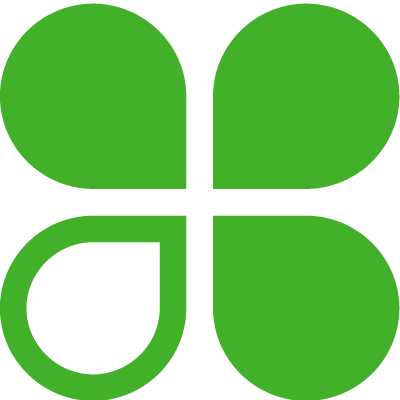How does it work?
As customer data is added on Clover point of sale, this integration sends email to the customer with instructions to download a personalized pass with your brand in Apple/Google Wallet. Grow business by engaging with the customer using WalletIn's pass campaigns and geofecned targeting. Easy setup. No coding required.
Customer Experience
Integrate to get customer opt-in
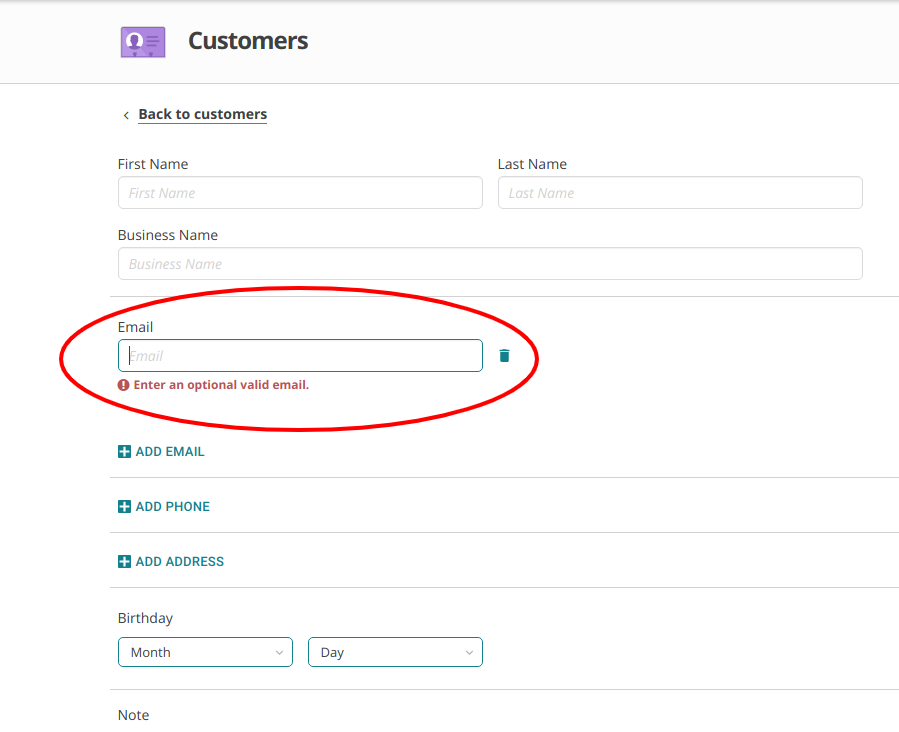
Before completing an order (in person or over phone), ask the customer to provide contact data with email address. If the customer agrees, enter data in Clover's Customers app.
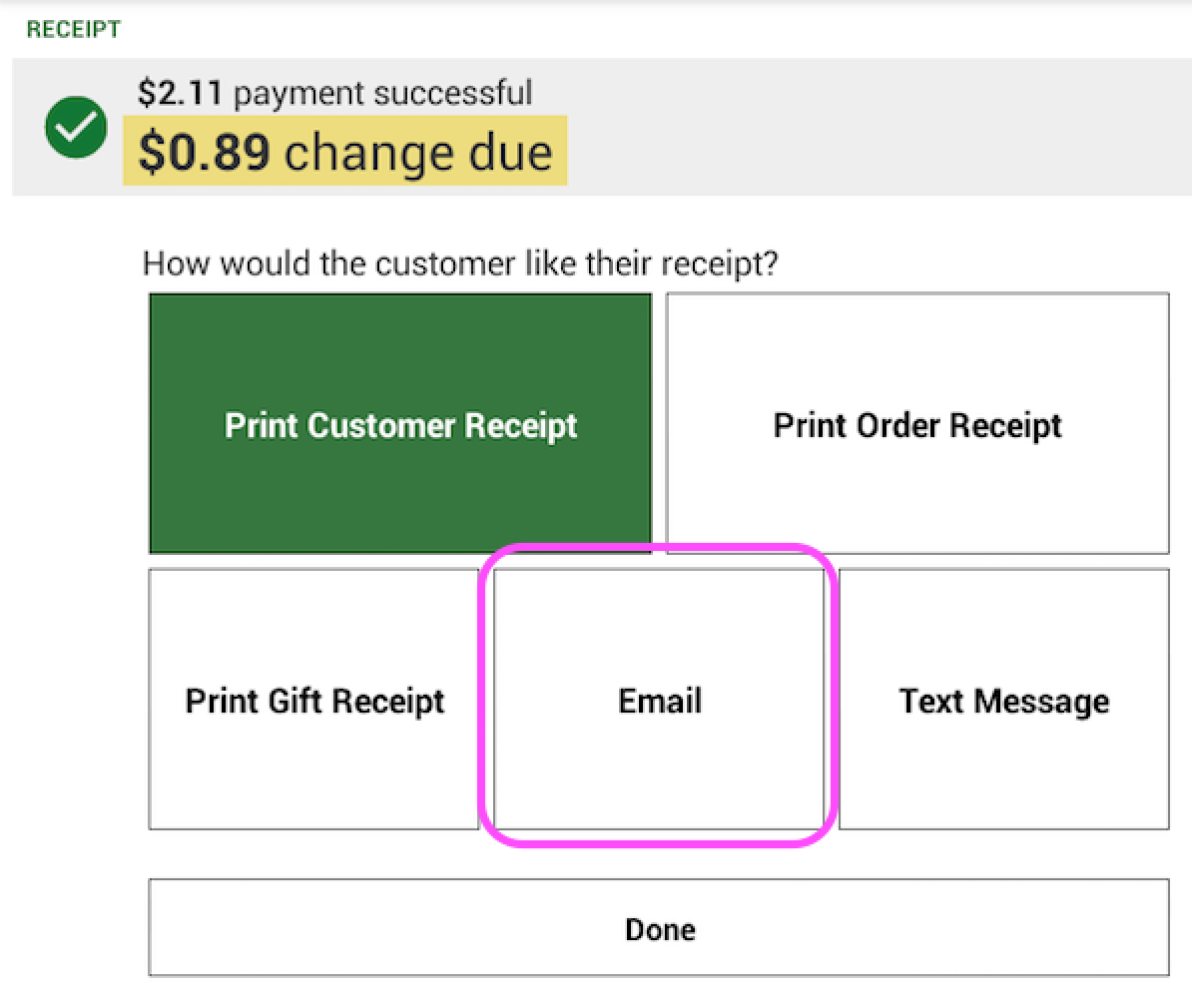
Ask the customer to enter email address at checkout. Your staff can also enter data with customer consent (in person or over phone). Inform the customer about the email s/he would receive with pass download instructions.

Customer receives an email with instructions to download pass. S/he saves the pass in Apple/Google Wallet.